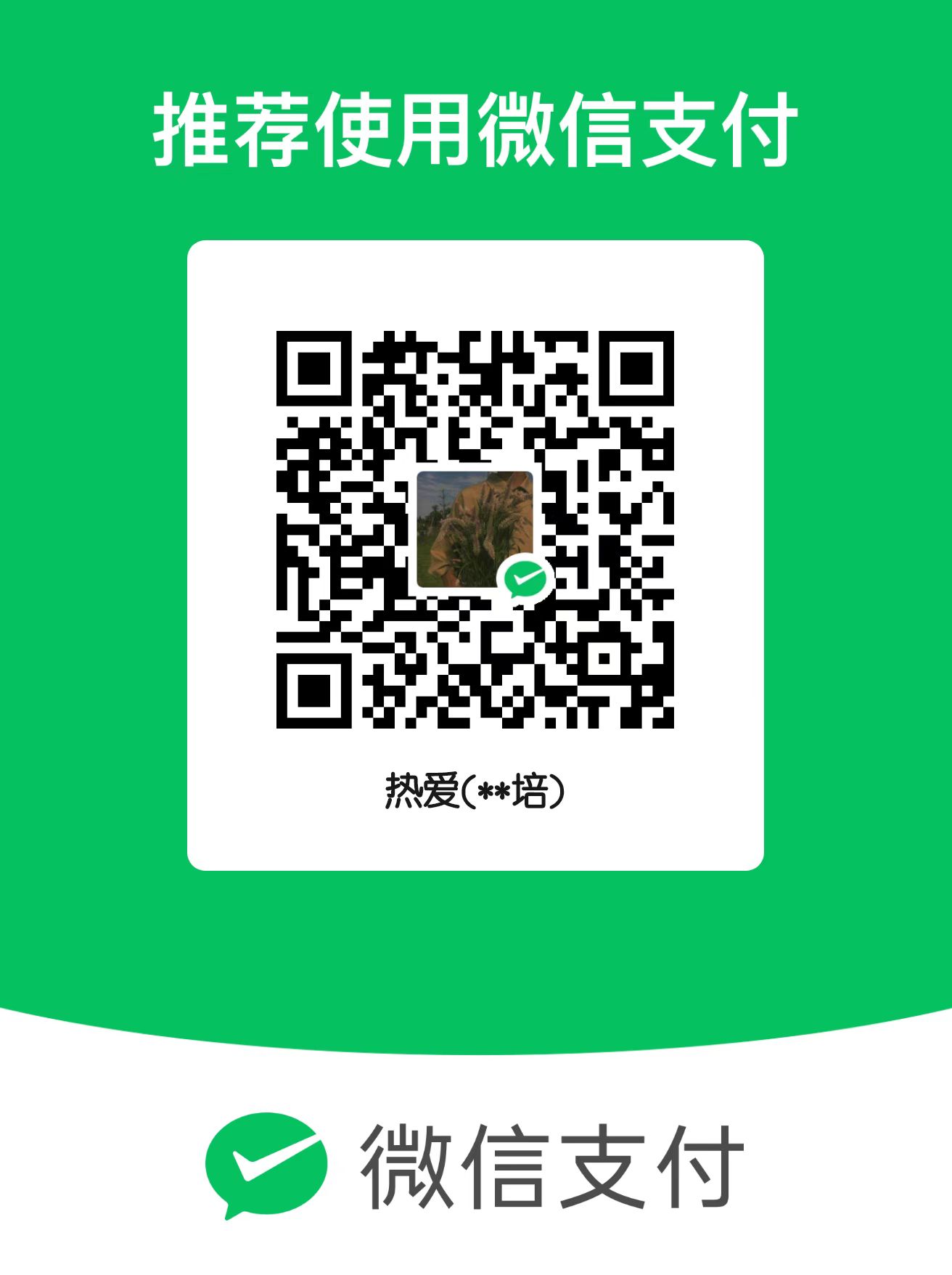linux虚拟机安装nginx+反向代理+负载均衡
AI-摘要
切换
Tianli GPT
AI初始化中...
介绍自己 🙈
生成本文简介 👋
推荐相关文章 📖
前往主页 🏠
前往爱发电购买
linux虚拟机安装nginx+反向代理+负载均衡
REAIlinux虚拟机安装nginx+反向代理+负载均衡
安装nginx
c++编译环境
1 | yum install gcc-c++ //安装c++编译环境 |
模块依赖库
1 | yum -y install pcre* openssl* zlib* //安装模块依赖库 |
下载
1 | wget http://nginx.org/download/nginx-1.21.3.tar.gz |
解压 /usr/local
1 | tar -zxvf nginx-1.21.3.tar.gz -C /usr/local |
在/usr/local下生成一个nginx目录
1 | cd /usr/local/nginx-1.21.3 |
启动
1 | cd /usr/local/nginx/sbin/ |
关闭
1 | cd /usr/local/nginx/sbin |
重启
1 | //重新加载配置文件 |
反向代理
反向代理qwer.top 到 127.0.0.1:8080
修改本地 hosts 文件,将qwer.top 映射到 127.0.0.1
1 | vim /etc/hosts |
访问:qwe.top:8080
配置nginx.conf
vim /usr/local/nginx/conf/nginx.conf
1 | server { |
访问:qwer.top
1 | listen *:80 | *:8080 #监听所有80端口和8080端口 |
负载均衡
同时启动两个tomcat:tomcat1、tomcat2
特别要注意:不要设置CATALINA_HOME
分别修改安装目录下的conf子目录中的server.xml文件:
a.修改tomcat1 http访问端口 vim ./tomcat1/conf/server.xml
1 | <Server port="8095" shutdown="SHUTDOWN"> |
1 | <Connector port="8091" protocol="HTTP/1.1" |
修改tomcat2 http访问端口 vim ./tomcat2/conf/server.xml
1 | <Server port="8096" shutdown="SHUTDOWN"> |
1 | <Connector port="8092" protocol="HTTP/1.1" |
启动tomcat
./tomcat1/bin/startup.sh
./tomcat2/bin/startup.sh
访问
127.0.0.1:8091
127.0.0.1:8092
实现普通轮询
配置文件nginx.conf /usr/local/nginx/conf/
1 |
|
weight权重 默认为1
启动nginx
1 | cd /usr/local/nginx/sbin/ |
访问
qwer.top
评论
匿名评论隐私政策